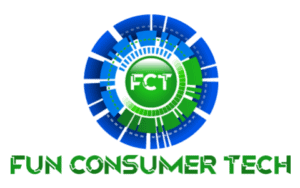Wi-Fi routers are one of those devices that everyone uses, but few understand. A common misconception is that all routers are basically the same. However, routers can vary quite a bit in their capabilities, and several factors affect their performance. Most people care about their internet speed, and they often wonder: do routers affect internet speed?
Routers significantly affect internet speed with their own speed and ability to prioritize internet traffic.
Understanding the different aspects of Wi-Fi routers and how they affect internet speed can truly improve your online experience. I’ll walk you through the major factors affecting your router’s speed and capabilities.

How do ISPs measure internet speed?
Bits, bytes, and binary code
Before we get into how routers affect internet speed, we need to understand how ISPs measure internet speed.
Internet Service Providers (ISP) generally report their internet speeds in either megabits per second (Mbps) or gigabits per second (Gbps). Commonly advertised speeds are 60 mbps, 100 mbps, and 1 Gbps. Without context, that number really doesn’t mean anything, so let’s dig into a brief explanation of megabits and gigabits.
At a fundamental level, computers process everything in binary code. Binary code is a series of 1s and 0s, and it makes up everything a computer does. Computer processors essentially just read the 1s and 0s of binary code. The main benefit of newer, faster processors is that they can read more 1s and 0s faster than their predecessors.
A bit is the smallest amount of data a computer can process, and it represents a single 1 or 0 of binary code. Bit is the abbreviation for binary digit.
A byte equals 8 bits. For context, every letter, number, and special character on a keyboard has its own 8 digit code of 1s and 0s. That means that every character equals one byte.
Here’s a chart about keyboard characters and their binary equivalent:
| Character | Binary Code |
| E | 01000101 |
| e | 01100101 |
| R | 01010010 |
| r | 01110010 |
| 2 | 00110010 |
| @ | 01000000 |
Computers interpret everything in binary code. While we’re just using text characters as an example, everything from pictures, video, audio, and mouse movements are all recorded, stored, and interpreted as binary code.
Internet speed measurements
So how does all of this affect router speed? Well, internet service providers (ISPs) measure internet speeds in megabits per second and (more commonly now) gigabits per second.
Mega is the metric prefix for million, and a megabit is one million bits. ISPs commonly advertise internet speeds in megabits per second (Mbps). That means that for every megabit per second, one million 1s and 0s can travel over your internet connection every second.
Giga is the metric prefix for for billion, and a gigabit is one billion bits. Gigabit internet speeds for consumers are becoming more common across the globe, and it means that one gigabit of data can travel over the connection every second. The abbreviation for gigabit per second is Gbps. One billion bits per second. . . that’s a ton of data for home use!
| Term | Speed of data |
| Megabit per second (Mbps) | 1 millions bits per second |
| Gigabit per second (Gbps) | 1 billions bits per second |
To sum up to basics: ISPs measure internet speeds based on how many 1s and 0s of binary code they can send over their connections to consumers every second. The more speed, the faster the connection.
I wrote several articles explaining internet speeds and how they relate to file size. Megabits and megabytes aren’t the same thing, and neither are gigabits and gigabytes. Be sure to check out my articles about megabits vs. megabytes and gigabits vs gigabytes. After reading them, you’ll have a much better understanding of internet speeds, how speed relates to file size, and why ISPs advertise their connections the way that they do.
How do routers affect internet speed?

The previous part of this article explained the measurement of internet speeds, and that information is important. However, you landed on this article to find out how routers affect internet speed, and I assume you want an answer to that question.
Routers affect internet speed by their ability to handle internet speed from the ISP and prioritize traffic among the devices connected to it.
Essentially, the best way to discuss internet speeds on a home Wi-Fi network (and why they slow down) is to think of the weak link analogy. Essentially, your home net work can only go as fast as its slowest piece of technology. To start this discussion, we’ll focus on the router, and then we’ll discuss the other links later.
What do the letters mean on a Wi-Fi router?
Like just about any other technology, Wi-Fi standards have evolved and improved over the years. Over time, speed, bandwidth, range, and capabilities have all improved. Modern Wi-Fi is WAY better and faster than it was in the late 90s and early 2000s.
You may notice that manufacturers often list the letters A, B, G, B, AC, and AX on the router’s box or website listing. These letters represent the generations of Wi-Fi, and each generation has its own speed capabilities.
The Institute of Electrical and Electronic and Electronics Engineers (IEEE) creates Wi-Fi standards. You can visit their website here.
Check out this table to see the maximum speeds of different Wi-Fi generations:
| Wi-Fi Generation | Maximum Data Rate | Frequency | Year |
| 802.11A | 54Mbps | 5Ghz | 1999 |
| 802.11B | 11Mbps | 2.4Ghz | 1999 |
| 802.11G | 54Mbps | 2.4Ghz | 2003 |
| 802.11N | 600Mbps | 2.4 & 5Ghz | 2009 |
| 802.11AC | 1.3Gbps | 2.4 & 5Ghz | 2014 |
| 802.11AX | 10-12 Gbps | 2.4 & 5Ghz | 2019 |
You’ll need a fast router to handle the faster internet speeds of modern internet packages offered by ISPs.
How does traffic prioritization affect internet speed?
As you can see, a lot of data can pass through your router at any given moment. Streaming movies, listening to music, playing games, surfing the web, and online video conferences all use data. However, not all devices use the same amount of data.
For example, let’s say three people are in a house on the same Wi-Fi network. Two of those people are streaming 4K video on different televisions. Keep in mind, streaming and hour of 4K content can use about 7GB of data in an hour. That’s a lot!
The third person in the house is hot, and they use their Wi-Fi connected smartphone to turn on the home’s air conditioner using the app for the smart thermostat.
In our example, the Wi-Fi router knows that streaming 4K content takes a LOT of data over a long period of time, and the simple request to turn on the air conditioner uses a relatively small amount of data in a short burst. The Wi-Fi router’s firmware recognizes the difference between these demands and allocates the router’s bandwidth proportionate to the need of the device.
It wouldn’t make much sense to give equal shares of the router’s bandwidth to each device. This could potentially cause slow-downs and buffering with the video streaming. The router automatically gives the 4K streaming devices more bandwidth, and keeps internet traffic flowing quickly.
Can you change Wi-Fi router traffic priorities?
You can change which types of traffic the router prioritizes by going into the router’s firmware and adjusting the Quality of Service settings. In these settings, you can manually select which types of internet traffic receive the highest priority for bandwidth.
Can my router make my internet faster?
Your router can only go as fast as its internet connection and modem. Putting a brand-new, blazing fast Wi-Fi router won’t make a slow internet connection any faster. A router can only go as fast as the weakest link in your home network chain.
What else can affect my internet speed?
Your router is just one link in your home network’s internet speed chain. Here’s some other factors that affect internet speed on your home network:
- Your internet connection. If you have a slow internet connection, buying a blazing-fast, state-of-the-art Wi-Fi router isn’t going to make your network any faster. Check with your internet service provider to find out the speed of your internet connection.
- Your modem. Not all modems are created equal. The most common standard used to measure cable modem speed is Data Over Cable Service Interface Specification (DOCSIS). When you shop for a new modem, ensure the DOCSIS standard is at or above what your ISP recommends. DOCSIS standards are backwards-compatible, so if you buy a faster modem than your ISP supports, you’re just future-proofing your modem a little bit.
| DOSCIS Standard | Max Download Speed | Max Upload Speed |
| 1.0 | 40 Mbps | 10 Mbps |
| 2.0 | 40 Mbps | 30 Mbps |
| 3.0 | 1 Gbps | 200 Mbps |
| 3.1 | 10 Gbps | 1-2 Gbps |
| 4.0 | 10 Gbps | 6 Gbps |
- Your devices. The fanciest modems, routers, and internet connections don’t do you any good with an old, slow device. Check with your device’s manufacturer to see the maximum internet speed your device can handle.
What can I do to speed up my internet connection?
The good news is that there are several things you can do to troubleshoot your network and get the most our of your devices. Your goal is to get the most speed out of everything you own. However, sometimes you just need to replace aging equipment.
Here’s a few things you can do to ensure you get the most speed out of your home network:
- Contact your internet service provider and find the speed of your internet connection. This will give you a good idea of your ideal internet speed. With this information, you can troubleshoot the rest of your network. Also, you may find that your plan is inadequate for your needs. The decision is yours.
- Run an internet speed test. Internet speed tests are free and available at websites such as SpeedTest.net. Compare the actual speed to advertised speed. Do you have a problem?
- Update the firmware on your modem, router, and devices. Routers, modems, and computers usually do this automatically. However, it never hurts to update the firmware on your devices. After all, they are computers and firmware changes constantly.
- Power cycle all of your devices. It’s amazing what turning off a device for a few minutes before turning it back on again will do for electronics. Seriously; try it.
- Google the model numbers of your modem and router. This will give you the basic specifications of your equipment. Now that you understand the terminology behind internet speeds, DOCSIS standards for modems, and Wi-Fi capabilities, you can better find out if you simply have an old piece of technology that needs replacement.
- Replace weak link technology. It’s unfortunate but true. Sometimes, you just need to replace equipment. A modem only capable of processing 100Mbps doesn’t do you much good on an internet connection capable of going 1Gbps.
- Look at your Wi-Fi router placement. Different building materials can have a negative affect on Wi-Fi performance. Placing your router in a an area surrounded by certain materials will cause trouble. For more information, check out my article titled, Does Wi-Fi Go Through Walls?
Final thoughts
Several pieces of hardware and software make your home network operate quickly and effectively, and one weak link in the proverbial chain can slow down the entire system.
Ensure that all of the hardware and software on your home network operate at the same speed. One old, outdated piece of technology can prevent everyone from enjoying the benefits of a fast internet connection.