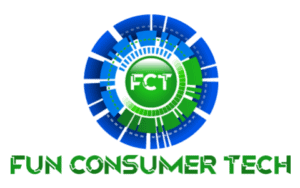At first glance, routers are all the same. Multiple antennas stick out of a rectangular black box that grants several people and dozens of devices the ability to connect to the internet through the power of WiFi. Are these pieces of hardware all the same? Do routers make a difference?
Good routers make a huge difference in network performance with their speed, security, connectivity, parental controls, and traffic prioritization. Using the correct router greatly increases network functionality.
We’ll walk through the various ways routers make a difference, and you’ll have a much better understanding of what routers do and how they work as a vital piece of your home network.

What is a router, and what does it do?
Before we jump into how routers make a difference, we should establish what a router does. A router takes an internet signal from a modem and then allows dozens of devices to share that connection using both WiFi and wired connections. Naturally, routers vary widely in their capabilities, and selecting the right router greatly impacts network performance.
With that said, let’s jump into the features of modern routers and learn the reasons routers make a difference in our lives.
1. Speed
Speed is the quintessential quality of a router, and understanding how computers measure internet speed helps users make important buying decisions. To really understand router speed, we should take a step back to the basics of computing.
How do ISPs measure internet speeds?
Internet Service Providers measure internet speeds in megabits per second (Mbps) and gigabits per second (Gbps). At a fundamental level, your computer reads and understands everything in binary code. Binary code is a series of 1s and 0s, and the main advantage of a faster computer processor is its ability to read more 1s and 0s faster.
In computer terms, a bit is a single 1 or 0 of binary code. When you think about it, it’s fascinating. Computers interpret all inputs entered into them via keyboard, mouse, microphone, camera, or touch screen as a long series of 1s and 0s. Further, every output from a computer leaves the processor as a string of binary code.
The next largest unit of measure in computing is the byte. A byte equals 8 bits. For context, every character on a keyboard equals one byte. That means that your when hit a key on your keyboard, your computer processes that letter as a series of eight 1s and 0s.
| Term | Definition |
| Bit | A single 1 or 0 of binary code |
| Byte | 8 bits of binary code |
Like I said before, ISPs measure internet speeds in megabits per second and gigabits per second. So what does that mean?
Megabits and Gigabits
Mega is the metric prefix for million, and a megabit is one million bits – that’s one million 1s and 0s. Naturally, for every megabit per second of internet speed, your connection can provide 1 million bits per second.
Giga is the metric prefix for billion, and a gigabit is one billion bits. For example, many ISPs advertise gigabit internet packages to their customers. That means when everything is working properly, your home network can receive one billion 1s and 0s every single second. That’s a lot of data to use and share!
Here’s a handy table about megabits and gigabits:
| Term | Speed |
| Megabit per second (Mbps) | One million bits per second |
| Gigabit per second (Gbps) | One billion bits per second |
I should note that megabits and megabytes are not the same thing. Likewise, gigabits and gigabytes aren’t the same thing, either. If you’re looking to learn more about the difference (and you should – the terms apply to important technology purchases), check out my articles Megabits vs Megabytes and Gigabits vs Gigabytes.
How do manufacturers measure WiFi speed?
Like any technology that’s been around for a while, WiFi standards have evolved and improved over the years. So how have WiFi speeds improved through time? Check out this table to see details about WiFi standards.
| Wi-Fi Generation | Maximum Data Rate | Frequency | Year |
| 802.11A | 54Mbps | 5Ghz | 1999 |
| 802.11B | 11Mbps | 2.4Ghz | 1999 |
| 802.11G | 54Mbps | 2.4Ghz | 2003 |
| 802.11N | 600Mbps | 2.4 & 5Ghz | 2009 |
| 802.11AC | 1.3Gbps | 2.4 & 5Ghz | 2014 |
| 802.11AX | 10-12 Gbps | 2.4 & 5Ghz | 2019 |
As you can see, WiFi speeds have improved dramatically over the years. The IEEE creates WiFi standards, and you can obviously see that old WiFi standards measured speeds in megabits per second. Newer standards measure speeds in gigabits per second.
This concept is incredibly important. Remember: the best analogy for the speed of a network is the weakest link analogy. Devices on your home network can only go as fast as the slowest component. A blazing fast internet package, modem, and computer don’t do you any good with an old, slow modem. You can read more about this concept on my article titled Do routers affect internet speed?
The easiest way to gauge WiFi speed is to look at the letter after the number 802.11. As I mentioned earlier, the IEEE creates WiFi standards, and the different letters after the number 802.11 signify the generation of the WiFi router.
As a real world example, a manufacturer may advertise a modem as 802.11 A/B/G/N/AC/AX. That means the router is compatible with all previous WiFi standards.
That said, always read the specifications of a router before making a purchase. Ensure that your new router can keep up with your internet connection and devices.
Newer generations of WiFi standards are commonly backwards-compatible with older technologies. Don’t worry about leaving your older devices behind if you decide to upgrade your router.
2. Security
Unfortunately, unscrupulous individuals and organizations dedicate their time and efforts to making the lives of good people miserable. Hackers and identity thieves work tirelessly to get into networks, steal data, and generally just cause trouble for people and businesses.
Routers are computers dedicated to sharing an internet connection with many devices, and they have their own operating systems and firmware. A good router takes network security seriously, and that security makes a huge difference in the performance of your network. In other words, keeping hackers out of your network is an important feature of modern routers.
In addition, good router software plays an important role in keeping various form of malware out of your network. Viruses, adware, spyware, trojan horses, and other computers bugs are everywhere. Good security software on your router can help protect you and your family from unnecessary headaches.
Before making a purchase, check around for the manufacturer’s reputation for security and keeping nefarious software out of your home.
It’s up to you, the user, to understand and implement security precautions on your router. It’s well worth your time to learn the basics of network security and adjusting your router’s settings appropriately.
3. Connectivity
The whole point of a router is sharing an internet connection within a home or business, and that obviously requires some sort of connection. Let’s look at a few ways devices connect to routers.

- WiFi. If this one seems obvious, it’s because it is. WiFi connections allow just about any device within range the ability to connect to the internet and other equipment on the network. The antennas you see in here are for WiFi.
- Ethernet. WiFi gets most of the attention regarding router connectivity. However, don’t forget about ethernet. Look at the picture above this text. Do you see the four ethernet jacks surrounded by yellow plastic? Those plugs enable devices the ability to connect via ethernet cable. Wired connections generally run faster and more reliably than wireless connections. For instance, gamers generally prefer wired connections because increased speed offers a competitive advantage.
- USB. This router features a USB 3.0 jack in the back (it’s the vertical rectangle with the blue plastic on the side). USB sockets allow multiple computers to share printers and external hard drives.
4. Parental controls
Managing a full household today can be absolutely exhausting, but good software can make the job easier. Many modern routers come complete with robust software, and manufacturers often include parental controls.
With modern software, parents can proactively set limits on any device simply and easily. If you have a specific time of day that you want kids off of their computers and video games, you can quickly accomplish that goal.
Are the kids out of line? Shutting off WiFi to kids’ devices isn’t fun, but you can do it without confrontation. All you need to do is go into the router’s online software or app and switch off any device’s connection.
5. Traffic prioritization
Many types of devices can connect to networks, but it’s the router’s job to manage the flow of data. Traffic prioritization is a huge part of making sure a network runs smoothly, and router software usually does the job for you. However, you can manually adjust which devices and apps get top priority on your network by going into your router’s Quality of Service options.
Final thoughts
The decision of which router to purchase and use is up to you, and you should give it some thought. Routers make a difference in the functionality of home networks. Therefore, putting some effort into router selection will help prevent many headaches down the line.
Hopefully, you found some value in this article. Take care, and have a great day!