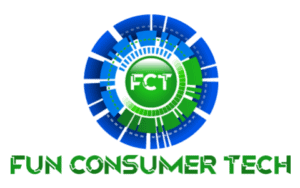Lakka Vs Retropie: Pros & Cons Of Both Revealed!
If you happen to have a Raspberry Pi and are a gamer, you may be wondering if you can use your small computer as a gaming console. Turning your Raspberry Pi into a retro console is relatively easy. The hard part is choosing which operating system you want to use because there are several different options. Lakka and RetroPie are both prominent choices.
RetroPie and Lakka have different strengths and weaknesses. Retropie features a variety of customization options and an immense amount of emulators, but the platform is restricted to the Raspberry Pi. Lakka works on more computers and boasts a quick setup and lightweight system.
Let’s face it. This brief synopsis can only tell you so much. What systems can each platform emulate? What additional features do they incorporate? For greater detail on both of these retro gaming platforms and to find out which one is best for you, keep reading!
Lakka
Lakka is an open-source Linux distribution operating system. It is lightweight enough to run on even low-end computers, including all versions of the Raspberry Pi, and will easily turn that computer into several different retro consoles.
Lakka runs on all of the following:
- BananaPi
- Cubieboard 1
- Cubieboard 2
- Cubietruck
- Cubox-i2ex
- Cubox-i4
- Hummingboard-i4
- Hummingboard-ie2x
- Odroid XU3
- Odroid XU4
- Odroid-C1
- PC 32 Bit
- PC 64 Bit
- Raspberry Pi 0
- Raspberry Pi 1
- Raspberry Pi 2
- Raspberry Pi 3
- UDOO Quad
- WeTek Play
These are the computers that Lakka officially supports, but Lakka can work with other builds as well.
Requirements to Run Lakka
Lakka is free to install, but you will need a few things to get to the point where you can actually play games. The computer itself is key, but you will also need some cables to connect things, a controller to make selections, and a monitor for viewing. Here is what Lakka recommends to get started:
- Computer
- Monitor
- HDMI Cable
- Micro USB power cable
- Micro SD card
- Controller and cable
You likely already have some of these things around your home. A TV screen can work as a monitor and HDMI cables and Micro USB power cables are commonplace.
Other items might come in handy as well. An ethernet cable can give you a stronger and more reliable connection. You can also install Lakka on a USB drive and play on PCs.
What Can Lakka Emulate?
Lakka uses the famous emulator RetroArch as its front-end, which means it shares some of that emulator’s great features such as shaders and rewind. Despite their connection, Lakka does not work exactly like RetroArch.
Lakka is designed to work out of the box. All you need to do is install it. This works because Lakka uses pre-installed cores. A core contains the necessary code for the emulator to act as a certain console. With RetroArch you can install new cores, but with Lakka, you can only use the pre-installed cores.
Since the cores determine what systems Lakka can emulate, you are probably wondering what systems Lakka comes with the code for. Here are all the systems Lakka can emulate:
- 3DO
- Arcade Games
- Atari 2600
- Atari 7800
- Atari Jaguar
- Atari Lynx
- Atari ST
- Cave Story
- Doom
- DOS
- Dreamcast
- Famicom Disk System
- Game and Watch
- Game Gear
- Gameboy
- Gameboy Advance
- Gameboy Color
- Lutro
- MAME
- MAME2003
- Master System Mark 3
- Microsoft MSX
- Microsoft MSX2
- Neo Geo Pocket
- Neo Geo Pocket Color
- Nintendo 64
- Nintendo DS
- Nintendo Entertainment System
- Odyssey 2
- PC Engine SuperGrafx
- PC Engine TurboGrafx 16
- PC-FX
- PICO
- PlayStation
- PlayStation Portable
- Quake 1
- Satellaview
- ScummVM
- Sega 32X
- Sega CD
- Sega Genesis/Mega Drive
- Sega Saturn
- Sega SG 1000
- Sufami Turbo
- Super Nintendo Entertainment System
- Vectrex
- Virtual Boy
- Wonderswan
- Wonderswan Color
- ZX 81
- ZX Spectrum
As you can see Lakka comes with quite a few options. You may not be able to add cores to enable new systems, but for most people, Lakka comes with more than enough to satisfy their retro gaming needs.
Features of Lakka
Besides the systems it emulates, Lakka also comes with several other features to make your retro gaming more enjoyable. These include
- Firmware Updates
- Multiplayer
- Netplay
- Optimizations
- Rewind
- Save states
- Shaders
- Wireless Joypads
With all of these features, you can do everything from saving your games at any time, alter the graphics, play online multiplayer, and enjoy gaming with your favorite controller.
How to Install and Use Lakka
Lakka can be installed manually with a MicroSD card or with a USB. With a MicroSD card, you download Lakka onto the card and then you can install Lakka onto your computer using a MicroSD card reader. The MicroSD card will need to be at least 8GB to hold the necessary data.
Installing Lakka on a USB is only suitable if you plan to run the system on a PC. In this case, the USB holds all of the data including any saves. This allows you to test Lakka on multiple computers and to easily take it with you.
Once installed, Lakka requires little else to start gaming. The codes for the emulators are already there, so all you need to do is download the necessary ROMs and hook up a controller to begin playing.
Pros and Cons of Lakka
As a retro gaming operating system (OS) Lakka works well. For many people, its largest pro is its ease of use. Lakka works immediately upon installation with no further setup required. However, it does lack expansion ability because of its pre-installed cores. Here is a further look at the pros and cons of Lakka.
Pros:
- Can be installed on many different SBCs (single board computers)
- Lightweight so performance is great
- Ready to go upon installation
Cons:
- Cannot expand your emulator choices (stuck with just RetroArch and pre-installed cores)
Retropie
Retropie is another retro gaming operating system that allows you to turn your Raspberry Pi into several different retro consoles. Retropie is perhaps the most popular retro gaming OS today. It has a large community and several resources to improve your experience.
Unlike Lakka, Retropie is built on the Raspberry Pi OS which means that it can only be installed on a Raspberry Pi. It will not work with other types of single-board computers (SBCs).
What Do You Need to Get Retropie Running?
You need some things besides your Raspberry Pi before you can start playing your favorite games with Retropie. Here are the basics:
- Some model of Raspberry Pi
- Monitor
- MicroSD card
- Controller (Gaming Pad or Keyboard)
- HDMI Cable
- Ethernet Cable or Wi-Fi ability
- MicroSD card reader
Retropie also recommends you get a Raspberry Pi case to keep your tiny computer safe. You can buy kits with all of these components (except the monitor) from various vendors such as Canakit and Pimoroni.
Because Retropie has been around for a while and is a top gaming emulation system, several people have developed hardware to enhance your Retropie experience. These things are not sold by Retropie, but they can come in handy. Here is some of the hardware you can get to boost your Retropie and Raspberry Pi.
- ControlBlock – Allows you to connect arcade buttons, SNES controllers, and an on/off switch
- PowerBlock – Lets you switch your Raspberry Pi on and off
- Gamepad Block – Enables you to use arcade and original controllers
- Picade – Turns your Raspberry Pi into a small countertop arcade machine
There are way more options out there, but these four should give you an idea of what is available. You can truly take advantage of the work and creativity the community has put into the Raspberry Pi and Retropie.
What Systems Can Retropie Emulate?
Like Lakka, Retropie supports a variety of systems. Instead of RetroArch, Retropie uses Emulation Station as its frontend. However, with Retropie you can also download additional cores from RetroArch and other standalone emulators. Thus you have the option for expansion.
There is a large amount of overlap, but Retropie does have a slightly more robust system that can handle newer consoles than Lakka such as the Wii, GameCube, and PlayStation 2. It also emulates more computer systems than Lakka such as the Apple 2, Commodore 64, and Macintosh.
Here is the list of systems Retropie emulates:
- Sega 32X
- 3DO
- Amiga
- Amstrad CPC
- Apple 2
- Atari 2600
- Atari 5200
- Atari 7800
- Atari Jaguar
- Atari Lynx
- Atari ST/STE/TT/Falcon
- Colecovision
- Color Computer
- Commodore 64
- Dragon 32
- Dreamcast
- Game Boy
- Game Boy Advance
- Game Boy Color
- Game Gear
- GameCube
- Genesis/Megadrive
- Intellevision
- Macintosh
- MAME
- Master System
- MSX
- Neo Geo
- Neo Geo Pocket
- Neo Geo Pocket Color
- Nintendo 64
- Nintendo DS
- Nintendo Entertainment System
- Oric
- PC
- PC Engine/TurboGrafx 16
- PlayStation 1
- PlayStation 2
- PSP
- SAM Coupe
- Sega CD
- SG-1000
- Super Nintendo Entertainment System
- TI-99/4A
- TRS-80
- Vectrex
- Videopac/Odyssey 2
- Virtual Boy
- Wii
- Wonderswan
- Wonderswan Color
- ZX Spectrum
While Retropie can run all of these systems, performance may vary depending on the computer you are using. Some platforms may not be able to run certain systems even though Retropie can.
Features of Retropie
Retropie prides itself on being highly customizable. They are different themes, scrapers (these allow you to add thumbnail artwork, and you can even create your own splash screen.
Retropie also allows you to download the media center Kodi, which means that you can expand your retro gaming machine to play movies and music when (and if) you ever need a break from gaming.
How to Install and Use Retropie
When installing Retropie, you can also use the MicroSD card method. Simply download Retropie to your MicroSD card of at least 8GB and then install it on your Raspberry Pi using a MicroSD card reader.
In addition, you can also install Retropie on a Raspberry Pi through a command line if you already have the Raspberry Pi OS installed. The instructions for that can be found on the Retropie website.
After you install Retropie, you will need to do a little additional setup. If you do not have the emulator you want you will need to download that software. Then you will need to configure your buttons for your controller, and find and download the ROMs for the games you wish to play. Now you are ready to begin gaming!
Pros and Cons of Retropie
With customization options and the ability to add additional emulators, Retropie is an excellent choice for anyone who wants to create a highly personalized retro gaming machine. However, Retropie is limited to Raspberry Pi and since the system is a bit more robust it may not always operate at peak performance for everyone.
Here is a further breakdown of the pros and cons of Retropie.
Pros:
- Uses the Raspberry Pi OS making it incredibly easy to install on a Raspberry Pi
- Various options for customization
- Can expand with additional emulators
Cons:
- Cannot be installed on other SBCs besides Raspberry Pi
- Performance can be lacking
Lakka vs. Retropie: Which Is Better?
Now that we know just what Lakka and Retropie are, let’s look at a direct comparison between the two. The biggest difference between these two is that Retropie is designed specifically for the Raspberry Pi line while Lakka works with a variety of SBCs and even PCs. Let’s break down the comparison to some key points.
Installation
Both Lakka and Retropie are fairly easy to install with a MicroSD card. However, on a Raspberry Pi, Retropie can be installed simply using a command line making it a bit more accessible than Lakka for Raspberry Pi owners.
Still, Lakka does have an advantage in installation because of its pre-installed core system. You only have to install Lakka once to get playing, but with Retropie you will likely need to install various software to get your system how you want it.
In the end, both are easy to install, so you shouldn’t have too many headaches regardless of which option you choose.
Post-Installation Use
Lakka takes the prize here for being a bit easier to navigate and use. With Lakka, you can get most things done using a gamepad controller, but with Retropie you will probably need a keyboard if you want to operate your machine smoothly.
Retropie also requires more manual configurations with your buttons. Lakka has a lot of preconfigured profiles, so you do not have to input button controls nearly as often if ever.
Available Systems
Out of the gate, it is obvious that the winner here is Retropie. With Lakka, you are limited to your pre-installed cores, but Retropie allows you to install new cores and expand your emulating choices.
Additionally, Retropie is a heavier system that has the potential to handle emulating newer consoles such as the Wii and PlayStation 2.
Performance
Performance is where Lakka’s limited core approach begins to shine. Because of its limitations, Lakka is a lighter system and thus tends to run a bit better than Retropie. Retropie takes the approach of adding more customization options at the expense of performance, while Lakka uses a smaller package so that more resources can go to running the games themselves.
ROM Installation
You won’t be playing any games if you don’t download ROMs, so this is a critical aspect of any retro gaming platform. Luckily both Retropie and Lakka use almost identical systems. All you have to do is find the ROMs online, download them, and then drag them to the correct folder. It’s simple and quick!
A Legal Note
When it comes to the world of video game emulators, piracy is a hot topic. Both Retropie and Lakka are completely legal to download and install. Where legal issues come into play is with the video game ROMs you download to play on these platforms.
A ROM is the entire code for a game and thus the entire game. If a game still exists under copyright then downloading a free version of the ROM is illegal. Do not assume that just because a game is old that copyright does not apply. Many old games are still owned by companies and protected by the law.
This does not mean that using Lakka or Retropie will inevitably be illegal. There are free and legal ROMs for you to download which you can locate with some simple research.
Both Lakka and Retropie come with some free games already such as Cave Story and Quake. Enjoy your retro gaming machine built with either Lakka or Retropie, but stay inside the law and avoid piracy with the ROMs you download.
Final Thoughts
Lakka is the best choice for those who want a user-friendly system that performs well. Also if you are using something other than a Raspberry Pi then you will need to go with Lakka over Retropie.
Retropie is ideal for those who want the ability to personalize their retro gaming machine. With Retropie you can customize the aesthetics as well as the emulator choices.
Both Lakka and Retropie are exceptional retro gaming platforms. If you want to create an affordable retro gaming machine, you can’t go wrong with either!
Sources
https://howchoo.com/retrogaming/lakka-vs-retropie-which-is-best
http://www.lakka.tv/lakka-is-low-cost/
https://retropie.org.uk/docs/Manual-Installation/
https://howchoo.com/g/n2qyzdk5zdm/build-your-own-raspberry-pi-retro-gaming-rig