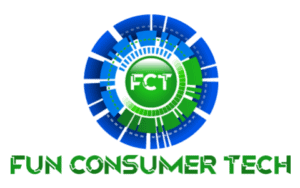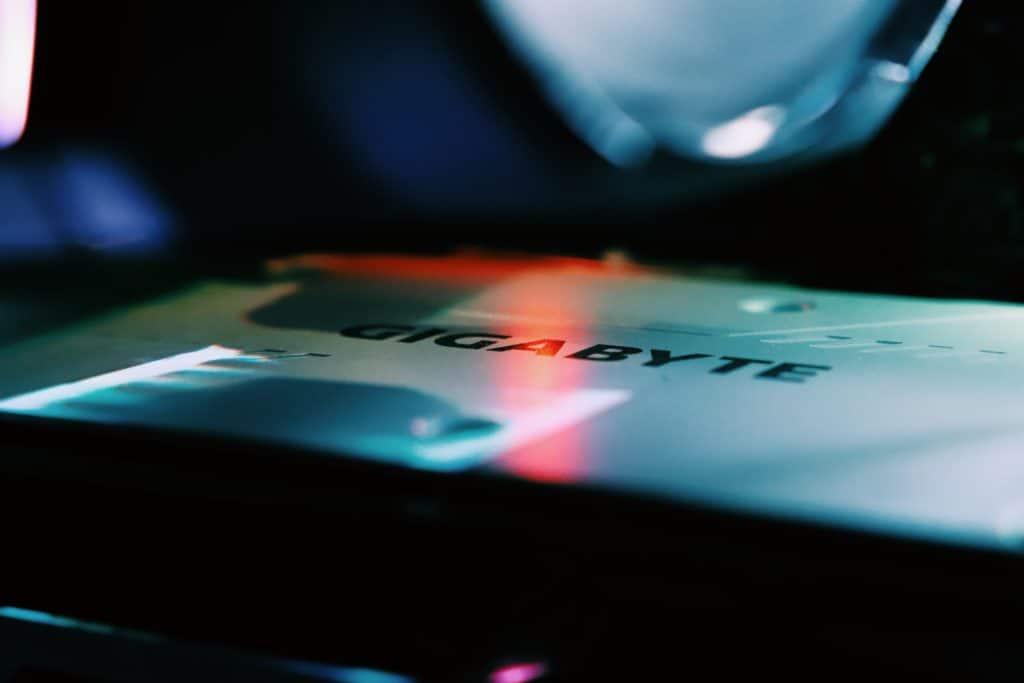We all live in a digital world, and it changes rapidly. Keeping up with the latest tech jargon can be challenging to say the least. To make matters worse, a lot of it sounds the same. When shopping for internet service or trying to figure out a problem involving hard drive space, you may stumble upon the terms megabit and megabyte. So what do they mean? Megabit vs megabyte. What’s the difference?
A megabit equals one million bits and is commonly used to measure internet speed in megabits per second. A megabyte equals 8 million bits and is commonly used to measure file size.
Of course, there’s more to the difference between a megabit and megabyte, and knowing the difference will make you a much more informed consumer when it comes to purchasing internet connections, cell phone plans, computers, and just about any technological product.

Bit vs. Byte
Before we dive into the megabit vs. megabyte discussion, we have to start with some foundational knowledge about how computers work. First, computers don’t process human language or English characters, they read everything as binary code. Binary code is computer language comprised solely of 1s and 0s. On/Off. Yes/No. It’s all the same to a computer processor. If you’ve ever seen a movie where a computer screen just shows a series of 1s and 0s while a hacker works tirelessly to crack a security system, that’s binary code. Binary code is how computers transmit and interpret data.
Newer, better computer processors essentially just process the 1s and 0s of binary code faster than their predecessors.
Here’s where it applies to us: a bit is a singular 1 or 0 in binary code. That’s right, a single bit is the smallest piece of information a computer can process. It represents a singular on/off signal instruction to the computer processor. Bit is an abbreviation for binary digit.
A byte is composed of 8 bits. Remember when I said that computers don’t read human language? It’s true; they don’t. Computer processors only read the 1s and 0s of binary code. It takes 8 bits to make a single byte. A single letter or character is composed of one byte/8 bits.
Here’s a handy table of how bits and bytes relate to each other:
| Is comprised of | |
| Bit | A singular 1 or 0 |
| Byte | 8 bits |
How does a computer know what letter to display on the screen using binary code?
Every character you’ve ever read on a computer screen was comprised of 8 bits or one byte. The computer knows which character to display because binary code is universal and can be interpreted by just about any computer.
Here’s a table of a few select characters from the English language and their binary equivalents:
| Character | Binary |
| A | 01000001 |
| B | 01000010 |
| C | 01000011 |
| a | 01100001 |
| b | 01100010 |
| c | 01100011 |
| 1 | 00110001 |
| ! | 00100001 |
This chart is a great representation of the basics of binary code, bits, and bytes. A bit is a single 1 or 0 from binary code, and a byte is 8 bits. Each character equals one byte or 8 bits of binary code.
If you look closely, you’ll notice that binary codes are different for uppercase and lowercase letters. This is how computers know which character to display.
What is a megabit?
Mega is a metric prefix meaning one million, and one megabit equals one million bits. That means that every megabit contains one million 1s and 0s of binary code. The abbreviation for megabit is Mb; note that the b is lower-case.
Internet Service Providers commonly advertise their internet speeds using megabits per second (Mbps). This is incredibly important to keep in mind when you’re shopping for a new internet package. Come to think of it, just about everything on the internet relating to speeds is measured in megabits per second.
If your internet provider advertises an internet plan that goes up to 500 Mbps, that means that the maximum speed of the connection is 500 Mbps. That’s 500 million 1s and 0s per second!
Of course, sending all that speed through the walls of your house is the job of your Wi-Fi router. If you’re interested in learning how Wi-Fi goes through walls, check out my blog post about it here.
What is a megabyte?
Mega is a metric prefix meaning one million, and one megabyte equals one million bytes. Because there are 8 bits in a byte and a million bytes in a megabyte, there are 8 million bits in a megabyte. The abbreviation for megabyte is MB. Note that the B is capitalized.
As you browse the internet, you’ll find many examples of file sizes reported in megabyte or MB. Megabytes are usually used to describe the hard drive storage needs of the file. For reference, the average song recorded as an Mp3 file at 128 kbps is about 1MB per minute. Obviously, other files can get much larger than that.
Check out this chart that summarizes the differences between megabits and megabytes:
| Name | Number of bits | Commonly used to describe |
| Megabit (Mb) | One million | Internet speed in megabits per second (Mbps) |
| Megabyte (MB) | 8 million | File size in MB |
How do megabits and megabytes work together?
After reading this blog post, you should have a better understanding of the differences between megabits and megabytes. The terms are similar in that they both refer to a set number of bits. However, the terms are used in different contexts.
- Megabits, while a unit of file size, are generally used in conjunction with the time measurement of seconds to measure internet speeds. The abbreviation of megabits per second is Mbps. A megabit is one million bits, and a bit is a single 1 or 0 of binary code.
- Megabytes are used to describe the size of a file. The abbreviation for megabyte is MB. A megabyte consists of 8 million bits.
Let’s look at an example of how this works in the real world:
Carrie uses a stable internet connection of 500 Mbps to download a file of 500 MB. Assuming everything runs in a perfect way, how long should it take to download the file?
The answer is 8 seconds. Remember: a megabyte is 8 times the size of a megabit because there are 8 bits in a byte.
What about gigabits and gigabytes?
Giga – the next largest metric prefix
As long as we’re talking about file size and internet speeds, we might as well scale this discussion up to the next biggest metric prefix: giga.
Giga is the metric prefix meaning billion. Because a billion is simply a thousand million, (and mega is the metric prefix for million) there are a thousand megabits in a gigabit. Likewise, there are a thousand megabytes in a gigabyte.
So how does this relate to internet speeds and file size?
How do ISPs measure internet speed?
Modern Internet Service Providers commonly promote gigabit internet. I know my local ISP does. So what does that mean? It means that their internet service is capable of providing one billion bits (binary 1s and 0s) to their customers every second. That’s a lot of data!
Personal computer manufacturers also refer to their ethernet ports as gigabit ethernet ports. This simply means that the port can accept 1 gigabit per second through an ethernet cable.
When referring to gigabit internet, it’s important to remember that we’re talking about the speed of the internet connection, and the abbreviation for gigabit per second is Gbps.
How do ISPs measure data caps?
It’s important to keep in mind that some ISPs impose data caps, and they usually measure data caps in gigabytes. For example, the internet package at my house allows 6,000 gigabytes of data per month before my ISP charges me an overage fee.
The abbreviation for gigabyte is GB, and it is a common way to measure file size.
Here’s a chart to help visualize the information:
| Name | Number of bits | Commonly used to describe |
| Gigabit (Gb) | One billion | Internet speed in gigabits per second (Gbps) |
| Gigabyte (GB) | 8 billion | File size or monthly data caps in GB |
If you’d like to go more into depth on the gigabit vs gigabyte discussion, check out my article here.
Final thoughts
I hope you found some valuable information in this blog post. I know I had a fun time writing it and, with any luck, you found some value in the information. This highly technical world we live in is full of technical jargon that can all sound the same to the average consumer. Take care, and good luck!