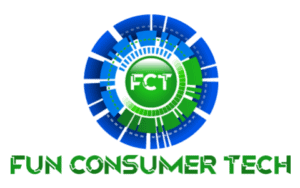Raspberry Pi is quickly becoming one of the most popular consoles for retro gaming, but there’s some debate about which Raspberry Pi is best. If you’ve landed on this article in search of the best Raspberry Pi for emulating retro video games, then you’re in the right spot.
Due to its powerful GPU, CPU, and RAM capabilities, computer experts and retro-gaming fanatics prefer the Raspberry 4 for emulating your favorite retro video games.
If you love the idea of traveling down memory lane and revisiting some of the best retro videos, then keep on reading to find out more about the Raspberry Pi 4 and why it’s the best for retro gaming.
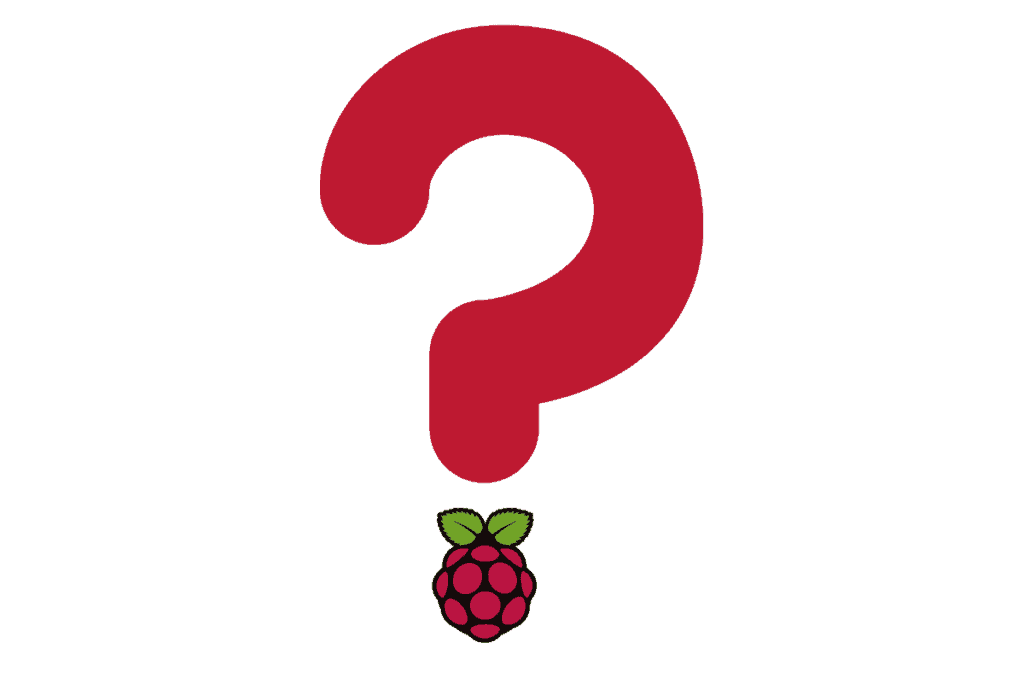
The Raspberry Pi 4
If you came for the pie recipe but stayed because you’re a fan of retro video games, then you probably don’t know what the Raspberry Pi even is.
Well, Raspberry Pi is a miniature, extremely affordable, single-board computer that utilizes a standard keyboard and mouse and plugs into a computer monitor or television.
It was originally created as a response to the shortage of computer-literate young people across the globe who lacked the resources to have a full-sized, ‘real’ computer. The Raspberry Pi filled that gap and allowed computing to become more accessible and widespread in classrooms and homes around the world.
This little machine is capable of doing most things a “normal” PC could do, such as:
- Browsing the internet
- Playing high-definition video
- Word processing
- Playing video games
Yes, you read that correctly. You can play video games on a mini-computer the size of a credit card, and did I mention it will emulate retro video games also?
The Specs of Raspberry Pi 4
There is a big difference between the Raspberry Pi 4 and its predecessors. The Pi 4 has a 22% faster clock speed, 4-times the RAM storage, and support for 4k resolution. Better yet, those upgrades were made possible without changing the physical footprint of the machine.
However, the new specs for the Pi 4 do increase additional amps, and therefore, increased temperature. Experts recommend that any serious user of the Raspberry Pi 4 invest in and install an additional cooling system. I personally recommend the Argon One V2 case on Amazon because it boasts active cooling, passive cooling, and a safe-shutdown feature.
For those of you interested in other details and specs of the Raspberry Pi 4 miniature computer, then here is an abbreviated list of some elements that set it apart from its earlier counterparts:
- Broadcom BCM 2711, Quad-core Cortex-A7, 64-bit SoC
- 1 GB, 2 GB, 4 GB, or 8 GB of SDRAM (depending on the model)
- Gigabit Ethernet capabilities
- 2x USB 3.0 ports
- 2x USB 2.0 ports
- Wireless Bluetooth
- 2x HDMI ports
- 2-lane DSI display port
- 2-lane CSI camera port
The RetroPie Emulator System
If you have been itching to replay some of your favorite video games from childhood, then look no further than the Raspberry Pi 4. It is by far the best iteration of the Raspberry mini-computers for emulating retro gaming, and it comes in an at affordable price point.
To get to gaming, you’ll need to flash (install) RetroPie onto a micro SD card for your Raspberry Pi 4. RetroPie is an emulation software that allows you to bring retro video games back to life. It features a user-friendly interface and installation process.
For your convenience, check out my complete guide to getting RetroPie on a micro SD card here.
I also wrote a comprehensive guide for setting up RetroPie, and it’s available here.
When combined with RetroPie, the Raspberry Pi 4 will allow you to play games from NES, SNES, Genesis, Atari, N64, and many, many more.
Retro Pie Setup
Setting up RetroPie is surprisingly easy to do. That is part of its attraction as an emulator system for the Raspberry Pi. Just simply:
- Download the Raspberry Pie image file
- Flash the file to an SD card
- Insert the SD with the new software into your Raspberry Pi machine
- Upon your initial boot-up, you’ll be prompted to configure your controller, and you’ll need to start with a USB device before you can connect a Bluetooth controller.
- Load up your read-only memory (ROMs)
The RetroPie Community
If the set-up and installation of RetroPie onto your Raspberry Pi are getting the best of you, don’t stress out too much. I wrote this comprehensive guide, and there is a large and supportive RetroPie forum-based community full of retro gaming experts that can help you along the way.
There are many resource-rich websites, forums, and individuals with a wealth of knowledge that can help you troubleshoot your problems and get your games up and running.
What Else is Possible to do with a Raspberry Pi 4?
Let’s not forget that the Raspberry Pi computers were originally created to be utilized as affordable and approachable computers for educational purposes, and the creators of the Pi computers designed it to be utilized in whatever fashion the user wanted.
Because of its size, cost, portability, program ability, and connectivity, the Raspberry Pi computers can accomplish a lot. It’s not just retro video game fanatics and computer hobbyists who use it for gaming.
The Raspberry Pi can also just be used as a normal computer. As such, you can write computer programs, design robotic programs, use spreadsheets, take photos, access the internet, write essays, and design different media.
The Raspberry Pi is essentially a blank slate that can be customized to whatever the user needs the computer to accomplish so long as they have a certain level of patience, an interest in computing, and the basic hardware.
Hardware Requirements for the Raspberry Pi for Retro Gaming
You obviously require the single-board computer itself. But once you’ve made that purchase, you will also need a few other items in order to get your computer up and running properly.
- Computer monitor or TV
- Computer mouse (optional)
- Keyboard
- Cooling fan and heatsink. A good case, like the Argon ONE V2, provides both a heatsink and a fan and is available on Amazon.
- Cables and adaptors for your devices
- SD card
- Controllers
If acquiring the necessities to get your Raspberry Pi functioning seems cumbersome, the good news is that you no longer have to piece everything together yourself if you don’t want to.
The Raspberry Pi computers have become so popular that you can now purchase complete starter kits to avoid spending the time and energy figuring out exactly what hardware you need. The starter kits will save you a lot of time and tend to be cheaper than if you organized everything yourself.
Summary
For about ten years, Raspberry Pi computers have helped increase access to computational technology all over the globe. They’ve helped foster computer literacy and shown kids and adults alike the helpful power of computers. And they’ve done so at an incredibly affordable price.
Hobbyists and fans of retro video games have now taken the Raspberry Pi 4 and utilized it to bring to life some of their favorite games. With a few pieces of affordable hardware and the right downloadable software packages, you can now satisfy your nostalgic itch for many of your most missed childhood video games.
References:
- https://www.raspberrypi.org/help/what-%20is-a-raspberry-pi/
- https://www.electromaker.io/blog/article/picking-out-the-best-raspberry-pi-for-emulation
- https://howchoo.com/g/n2qyzdk5zdm/build-your-own-raspberry-pi-retro-gaming-rig#:~:text=Any%20Raspberry%20Pi%20model%20can,point%20for%20emulating%20retro%20games.
- https://hackaday.com/2020/01/14/raspberry-pi-4-and-the-state-of-video-game-emulation/