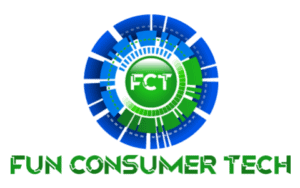A Raspberry Pi is a highly compact, single board computer designed to get young people interested in computer engineering. These small and affordable devices are great to tinker around with and explore computing. However, when pushed to the limit, they can overheat and stop working.
Overheating will result in thermal throttling at first, and eventually the device will shut itself down to prevent damage. Continuous overheating will damage internal components and render the device unusable. If you’re regularly experiencing overheating with your Raspberry Pi, try a few of the strategies below to cool things down.
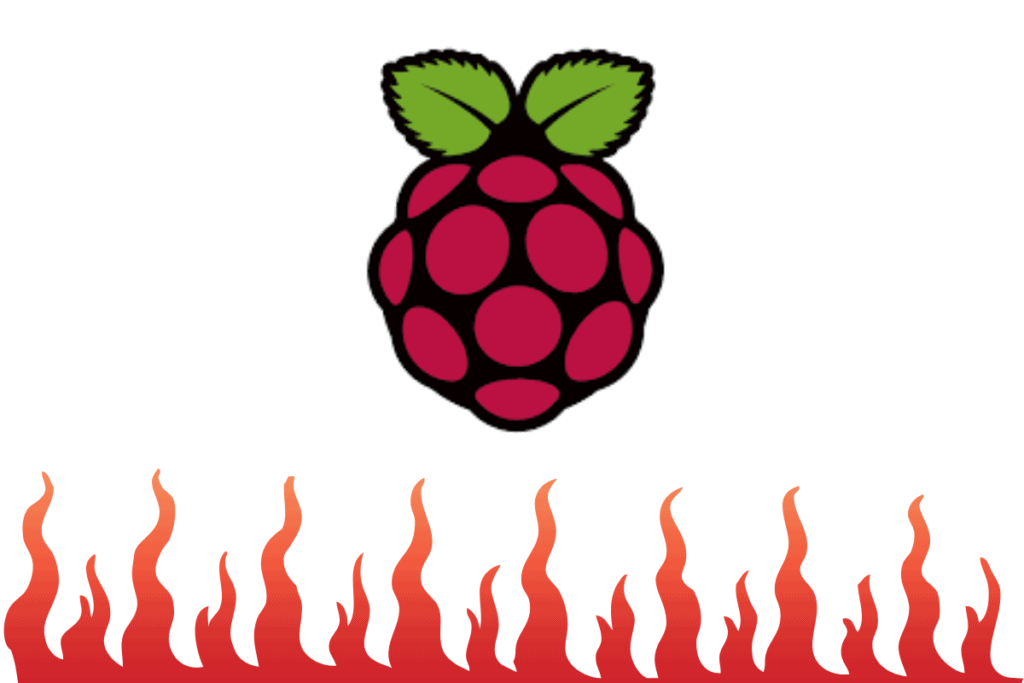
Fix Your Raspberry Pi Overheating with Cooling Measures
Overheating is a common problem across all technologies. It is important to avoid overheating for two main reasons.
- Overheating throttles your performance and will make the CPU run dramatically slower.
- Prolonged overheating means internal components are reaching safety limits and could become permanently damaged.
Luckily, there are some simple measures you can take to keep your Raspberry Pi device from overheating.
The company that makes Raspberry Pi devices also sells a case that includes a tiny fan and a heat sink. The case helps to protect your device, while the heat sink and the fan help to keep it cool. You can check out the case with the fan right over here. A heat sink is a low cost and highly recommended component to add to protect your device from overheating.
What Is a Heat Sink?
Very simply, a heat sink is a component that disperses heat very efficiently, allowing a device to get rid of waste heat. They are most commonly used in computers, but are also found in phones, tablets, and other personal electronic devices.
A heatsink component is attached to a chip inside the Raspberry Pi and helps to prevent that from overheating by dispersing the heat.
Heat sinks function similar to a car radiator. There is a thermally conductive material (typically copper or aluminum) that draws heat away from the CPU. The fins of the sink then provide a larger cooling surface for the heat.
This process is known as conduction. The warmer object’s faster moving molecules interact with the cooler object’s slower moving molecules.
The cooler object begins to heat up by drawing heat from the warmer object. Now this is the point at which an internal fan becomes an important piece of the process. The heat sink will siphon heat away from the CPU and disperse it among the fins, but without a fan, the sink and the CPU will be too hot.
A fan then draws in cool air and blows it across the heat sink and the CPU. This aids in the dispersal of the heat and keeps all internal components at a far more manageable and stable temperature. The case sold by Raspberry Pi includes an easy to install heat sink and fan to keep you from throttling your device.
You could install a heat sink without a fan. This is known as a passive heat sink, while one with a fan is an active heat sink. If the Raspberry Pi is exposed, it may be just fine with the heat sink and no additional fan. However, if the CPU is going to be enclosed in a case or other way, you should use an active cooling process with a fan.
Build Your Own Heat Sink and Cooling System for Raspberry Pi
If you aren’t interested in purchasing a prefabricated cooling system for your Raspberry Pi, you could go about constructing your own cooling system. Ofer Dekel, a Microsoft engineer, has put together an easy to follow step-by-step guide on building and installing your own cooling system for a Raspberry Pi device.
The components needed to craft your own cooling system are cheap and easy enough to find through the guide. The one exception to this is a fan mount piece that Dekel describes as needing to be 3D printed. This is totally manageable if you happen to be the lucky owner of a 3D printer. However, if you don’t own a 3D printer, you’ll need to find an alternate solution.
Shapeways is a great printing on demand service where you could go and get the piece printed. Also check out local libraries as many are beginning to offer 3D printers available by reservations. Once you figure out the sourcing of this piece, you should be good to go and build your own cooling system for your device.
Dekel’s little experiment did reveal that the Raspberry Pi ran optimally with the inclusion of both a heat sink and a fan. He ran all four cores at 100% capacity for 12 minutes and recorded the temperature for the device with no cooling system, just a heat sink, just a fan, and then both.
The results of this experiment indicated that while a heat sink alone did offer some cooling, it was not enough to continue running smoothly. The fan alone also offered improved cooling, but the best results were achieved with the inclusion of both a heat sink and a fan. So you could make use of a passive arrangement described above, but you are better off going for the active cooling.
Do You Need to Install a Cooling System on Your Raspberry Pi?
This entirely depends on what sort of operations you are hoping to do on your device. Any higher computing programs that make more use of the CPU will result in overheating, and you should invest in a cooling system. Below shows the average temperature in Celsius while running various operations on a Raspberry Pi 4.
| Test Operation | No Cooling | Heat sink Only | Heat sink + Fan |
| Running Idle | 38℃ | 37℃ | 35℃ |
| Text Editing | 45℃ | 40℃ | 35℃ |
| Desktop | 62℃ | 52℃ | 43℃ |
| Python Script | 55℃ | 47℃ | 38℃ |
As you can see from the data above, a heat sink and a fan combined, keep a far more consistent temperature than a heat sink alone, or no cooling system. But whether this is a necessary inclusion or not, entirely depends on your intended application. If you plan to run a desktop, then definitely invest in cooling.
Should You Worry About Your Raspberry Pi Overheating?
The Raspberry Pi is a fairly simple device, and you should take care to treat it well. Overheating leads to throttling and eventually more permanent damage. Investing in a cooling system is generally inexpensive and a classic solution to consistent overheating. You will extend your device’s life considerably by taking the measure to care for it appropriately.
If you are feeling somewhat daunted by the number of choices and installations, we recommend purchasing the cooling case directly from Raspberry Pi. The case and heat sink were made for exactly your device and exactly your problem. And if you are feeling even more unsure about the installation, there is a helpful video tutorial right on the website or more on YouTube.
If you are feeling more ambitious, then explore building your own cooling system. It can be a fun and fulfilling project and it will help to further your understanding of the device and the things that keep it going. As you explore tech and computing, it is always worth investing in yourself and exploring the limits of your own knowledge.
Crafting a cooling system or purchasing one is definitely a great step forward in the care of your device. Whether it is a self improvement project or a quick fix, you are sure to get a more consistent performance and a longer life out of your little Raspberry Pi with a simple heat sink and cooling fan.
Sources:
https://www.techrepublic.com/article/raspberry-pi-overheating-heres-how-to-stop-it-says-microsoft/
https://microsoft.github.io/ELL/tutorials/Active-cooling-your-Raspberry-Pi-3/
https://thepihut.com/blogs/raspberry-pi-tutorials/how-to-install-heat-sinks-on-the-raspberry-pi