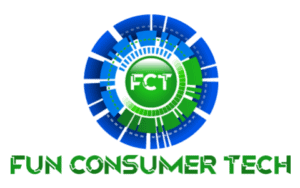If you’re like me, you love classic video games. RetroPie contains a group of programs that grants gamers the ability to play thousands of classic games from their favorite retro consoles, arcades, and computers.
Does RetroPie come with games? No. Gamers need to provide their own roms and move them into RetroPie to play classic video games.
There are several ways to obtain game roms and load them onto RetroPie. I’ll walk you through several ways to gather and add roms for your new RetroPie machine.
What is RetroPie?
RetroPie is a comprehensive retro gaming emulation platform that allows gamers to play thousands of classic video games on their Raspberry Pi using emulation. It comes bundled with a version of Linux, several emulators from RetroArch, and EmulationStation. EmulationStation provides the graphical user interface that gives gamers an easy, visual way to navigate to the game of their choice.
RetroPie is free and available for several different Raspberry Pi models, and you can download it from RetroPie’s website here.
What are ROMs?
Roms are the individual game files for classic video games. ROM stands for Read Only Memory, and the term refers to the chip in a vintage game cartridge that held the game itself.
Specialized hardware removes the game file from the original media (commonly a cartridge). The hardware then creates a new file called a rom. Computer programs called emulators play roms.
Game files are always called roms, regardless of the original format of the game (cartidge, CD, card, etc).
Sega, Nintendo, and other gaming companies no longer manufacture vintage consoles or games. Further, decades old electronics don’t work particularly well with modern televisions and computer monitors.
Roms and emulators allow gamers to enjoy their games in a convenient, modern way on devices that work properly with contemporary displays.
Why doesn’t RetroPie come with ROMs?
RetroPie doesn’t come with preloaded roms for legal reasons. Essentially, video games are covered under various intellectual property laws, and it would be an absolute nightmare to try to keep with with the legal status of every single retro game rom.
It is far simpler to just provide a package of fully legal emulators and let gamers obtain their own games.
Are any ROMs legal?
Yes, gamers can absolutely play roms with emulators in a safe, legal manner. However, I’m not a lawyer, and I don’t even play one on TV. Also, I don’t provide legal advice. The black, white, and gray legal areas of emulation in the US and beyond is outside the scope of this article and website. Naturally, if you have any questions, please consult with competent legal counsel.
Intellectual property laws vary by country and region. It’s important to follow the laws in your area.
Where can I get ROMs?
Legal roms are readily available online, and they are easy to find with a simple Google search. Remember, it is important to obtain your roms manner which is legal for your area. Again, I cannot give legal advice.
To start, Steam offers a collection of Sega Genesis roms available for sale. This is a fantastic place to start. The collection includes over 50 Sega Genesis games, and it is great for gamers looking to recapture the glory days of the 16 bit era.
PDroms.de is a German website specializing in public domain roms. Check it out; it’s pretty cool. There are roms for just about every retro system. and you should be able to find something that suits your fancy.
Also, look into homebrews. Homebrews are games that companies and individuals create for classic system. If you’ve never explored this particular corner of the internet, you’ll be amazed at how many games get released every year for classic systems.
It is absolutely amazing that people and companies still create awesome games for systems decades after the conclusion of the console’s life cycle. If you’ve never looked into homebrews, I highly recommend that you do it. It’s worth a look.
What are Emulators?
An emulator is a program that plays rom files on modern devices. RetroPie is a platform that comes with dozens of preinstalled emulators that can play thousands of classic games through software emulation. Essentially, the emulator is a computer program that enables modern computers to run rom files.
Most emulators only play games for one system. That’s why RetroPie comes with dozens of emulators. While some emulators can play games for multiple consoles, that is the exception, not the rule.
Keep in mind: RetroPie is expandable. If RetroPie doesn’t come with the emulator you want, you can probably install it on RetroPie.
The emulators that come with RetroPie are entirely legal. You don’t have to worry about any legal issues with the emulators themselves.
How do I put ROMs into RetroPie?
I wrote a comprehensive guide to getting roms into RetroPie. You can read it here.
As noted, the full link above brings you to my fully illustrated, step by step guide to adding roms to RetroPie. Here’s a brief overview if you don’t need that guide now:
- RetroPie enables you to utilize a USB stick to transfer roms from your computer to your Raspberry Pi. It’s pretty straightforward, and you shouldn’t have much of an issue transferring roms to your Raspberry Pi.
- You can also transfer roms via Wi-Fi. Basically, your home computer and your Raspberry Pi can transfer roms back and forth. This makes large transfers a breeze as you don’t have to worry about USB stick capacity. Further, Wi-Fi connectivity enables you to update RetroPie and add other features, images, and emulators.
How do I Choose ROMs in RetroPie?
EmulationStation provides the graphical user interface for RetroPie. After you’ve loaded your roms into RetroPie, simply choose your system and then choose your game. Everything is laid out simply with plenty of pictures. Also, everything is alphabetized.
What Controllers Work with RetroPie?
Your old controllers will not work natively with a Raspberry Pi without modification. A Raspberry Pi only accepts USB and Bluetooth inputs. Since classic controllers used proprietary plugs, they will not work with a Raspberry Pi without modification.
The good news is that there are tons of modern controllers that are fully compatible with your Raspberry Pi.
Wired controllers offer the least amount of input lag and plug right into the USB ports of the Raspberry Pi. You can find modern USB controllers in just about any shape, size, and configuration. Often, there are readily-available USB controllers shaped just like classic controllers.
Gamers also have the option of wireless controllers. There are two options:
- Bluetooth controllers. The Raspberry Pi 4 has a Bluetooth 5.0 antenna. As such, gamers can connect just about any modern Bluetooth controller and set it up to work with RetroPie’s emulators.
- Wireless USB controllers. Wireless USB controllers work similarly to a Bluetooth controller. The only difference that that they don’t use the Raspberry Pi’s Bluetooth antenna. You’ll need to plug a USB dongle into a USB port on the Raspberry Pi. The dongle acts like an antenna for the controller.
Final Thoughts
RetroPie doesn’t come with any games, and you’ll have to provide your own. After legally obtaining your roms, you’ll have to put them into RetroPie. The possibilities for a RetroPie machine are enormous. Happy gaming!